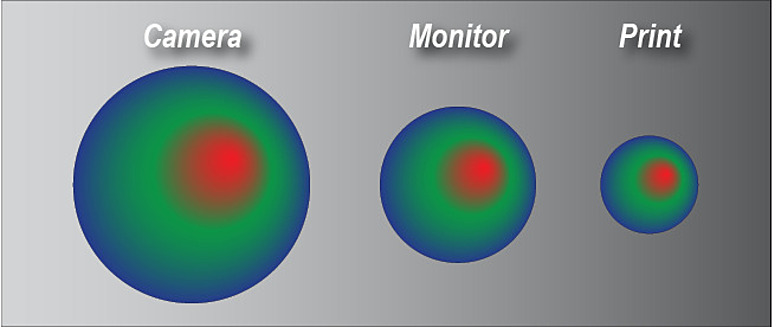
A Guide to Color Space
The image above is a basic representation of the color spaces that devices are capable of displaying.
There is a lot of color science that goes on behind the scenes of image processing and printing, well beyond just adjusting a few sliders in your photo editor. Particularly when it comes to choosing a color space to work with and how you export your final image.
Earlier this month, we put out a brief guide to future proofing your files in our email newsletter. We will be expanding on this topic and guiding you through the process of how to prepare your images for printing and web applications.
To expand on future proofing, it is always a good first step to save your RAW images as 16-bit TIFF files in ProPhoto RGB. This is the most editable and non-destructive file format outside of camera RAW. Though you have these qualities with camera RAW, camera RAW is not as universal as TIFF files. Meaning you may upgrade your software or choose to reopen an image in an editor 10 years in the future and find it may not be compatible with the RAW file you shot all those years ago. Though your monitor will not likely be able to read the full color space of ProPhoto RGB, most image processing software will likely still recognize a 16-bit TIFF file.
ProPhoto RGB shares the same problem with RAW files in that you cannot send either file format out into the world for both print and web applications.
The next color space we will cover is Adobe RGB. Adobe RGB covers a significantly smaller color range than ProPhoto RGB. Adobe RGB covers more color range than sRGB and requires a 10-bit monitor to display and these monitors are becoming much more common place. This color space is good for printing applications because it gives the printer more color information to pull from when creating a physical print. After editing an image for print, you will want to specify in your image processing software that you want to export in the Adobe RGB color space. Then whether you export the file as a JPEG or TIFF will depend on what your print house can handle. However, Artizen Photo Printing will gladly accept 16-bit TIFF files in ProPhoto RGB.
The last color space to cover is sRGB. This is the smallest color range of the file formats. However, it is the most universal color space for screen applications. From televisions and computers to cell phones, nearly every screen type recognizes the sRGB color space in JPEG format. Making it the go to color space for web and social media applications. You will also want to keep the file size small as many web applications require your images to be under a few megabytes to keep load times down. Make a special note that editing and repeatedly exporting in the JPEG file format is very destructive to the image. You lose data every time you export in JPEG and this will eventually cause degradation of the image.
To summarize the information we covered in this blog, the first step regardless of your end goal should be to convert your image from camera RAW into a 16-bit TIFF in ProPhoto RGB. This preserves its editability and compatibility for future use. Then if you plan to print your image, you will want to export your edited image in Adobe RGB as either a TIFF or a JPEG depending on what your print house can accept. If your image is for the web or for social media you will want to export your image as a small JPEG or PNG in sRGB format.
-Christopher Edwards

